Welcome to our dynamic Undergraduate Programme in Presentation Software, where you'll unlock the secrets to creating captivating presentations that leave a lasting impact. Dive into our comprehensive curriculum designed to equip you with the skills and confidence to excel in the world of presentations.
**Module 1: Introduction to Presentation Software**
In this foundational module, you'll explore the basics of popular presentation tools such as Microsoft PowerPoint, Google Slides, and Keynote. Learn how to navigate the interface, create slides, add text, images, and shapes, and format your presentation for maximum impact.
**Module 2: Advanced Features and Techniques**
Take your presentations to the next level with advanced features and techniques. Discover how to incorporate animations, transitions, and multimedia elements to create dynamic and engaging slideshows. Master techniques for organizing content, structuring presentations, and delivering impactful speeches.
**Module 3: Design Principles and Visual Communication**
Effective design is key to creating compelling presentations. Explore design principles, color theory, typography, and layout techniques to create visually appealing slides that convey your message with clarity. Learn how to use visuals to enhance understanding and engage your audience.
**Module 4: Presentation Delivery and Public Speaking**
A great presentation is not just about the slides—it's also about delivery. In this module, you'll learn essential public speaking skills, including how to overcome stage fright, project confidence, and engage your audience effectively. Receive feedback and coaching to refine your delivery style and become a more confident presenter.
**Module 5: Interactive and Multimedia Presentations**
In today's digital world, audiences expect interactive and multimedia-rich presentations. Explore tools and techniques for incorporating videos, audio clips, and interactive elements into your slideshows. Learn how to create interactive quizzes, polls, and surveys to engage your audience and gather feedback.
**Module 6: Collaborative Presentations and Cloud-Based Tools**
Collaboration is essential in today's workplace. Discover collaborative presentation platforms and cloud-based tools that enable real-time collaboration with team members. Learn how to share presentations online, access your slides from anywhere, and streamline your workflow with features like version control and commenting.
Throughout the programme, you'll engage in hands-on projects, case studies, and interactive exercises to reinforce your learning and apply your skills in real-world scenarios. Our experienced instructors will provide guidance and support every step of the way, ensuring you have the resources you need to succeed.
By the end of the programme, you'll emerge as a confident and skilled presenter, ready to create impactful presentations that inform, persuade, and inspire. Whether you're a student, professional, or entrepreneur, our programme will empower you to communicate your ideas with clarity and confidence. Join us and take your presentation skills to new heights!